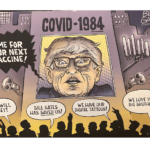Many mainstream celebrities over the years have said, “Never Google yourself.”
But if you are a business owner, or work for an emerging company, or understand anything about marketing, you have probably spent a great deal of time trying to find yourself on ANY search engine.
Google is a powerful and well-known name, and as it gains revenue and buys out bigger brands such as Android in 2005 and Youtube in 2006, many predict it will only continue to increase in efficiency and sophistication on the world wide web.
Searching something vague like, “Coffee shops in Bozeman”, you might guess Starbucks to be the first to appear in the search. Starbucks is one of the most well-known coffee shops out there, after all.

But, you would be incorrect. The first businesses to that show up are – complete with map of location, written address, and hours – are local to the city. Why is that?
Because of Google Business. Using its various servicing features, Google is able to confirm local businesses via web, on the map, and social media, and make them one entity. (For example – ever see a blue checkmark next to a celebrity’s name on social media? That means it is their official account, and all their other accounts are in linked back to them.)
Doing this is free, and can be achieved in a few steps.
1. Claim Your Business
If you have yourself on any kind of web domain, chances are you are on Google’s directory. All you have to do is search your business and secure it. If the business is not on the directory, it can be added. Go to Google My Business.
2. Select Your Business
After you have pressed “START NOW” in the upper right hand corner, search your business on the map. If you are unable to find it, go to “Add My Business” and provide the necessary information. Fill in the blanks provided and insure they are all consistent – as an example, the phone number and address is typed in EXACTLY as it appears on your website and social media.
3. Choosing Categories
As it requests you to choose a category, make sure this is as accurate to your establishment as possible. This is very important to the types of searches it will appear in. Later, you can choose up to 5 categories if necessary.
4. Confirmation
Once you have completed the simple form, you can select the option for a postcard to be sent to your address to confirm using the verification PIN it comes with. Sometimes instead this interaction can occur via phone call or text which is of course faster and more convenient.
5. Set Up a Google+ Page
Yes, this account it free too. These profiles that consistently have the most up-to-date information do very well. Once it is created, connect the business profile with its Google+ Local page or Google maps location. This will aid in eliminating competitor ads that can appear in the place of a simple search.