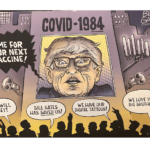Two Common Problems WordPress Developers Face & Solutions
Today, we are going to have a look at two common issues many web designers face and look at the best possible solutions…
1) 404 Error Page &
2) WordPress Browser Issues
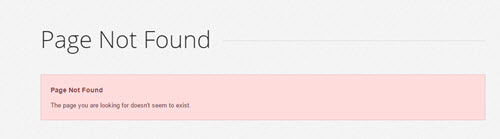 404 Error Pages
404 Error Pages
Imagine, you have a guest at your home and your wife asked you to buy some milk. You’re desperate for the milk, and you went to the nearby store to get some. When you’re in the store, the shopkeeper says the milk is gone.
When you’re very disparate of something and not able to get it, it feels like a slap in the face. That is the same experience you will get the 404 error page.
So what is this 404 error page?
You are looking for information online. When searching in Google, you find a link which satisfies your quest. When you click the link, it shows up the 404 error page.
It means the information you are looking for is not available. It is like the shopkeeper who said there was no milk. So, what do you do? You turn around and walk out of the store, right? That is a worst experience you can have online.
There is no solution to solve this problem because the information is really not available. For some reason, they would have removed the information you are searching for. However, you can avoid the bad experience.
How can you convert this bad experience to a pleasant one?
I was searching for information on self-development. I went into a famous site, which often gives information about self-development. Unfortunately, the information I am looking for is not available on this site. It’s supposed to throw back a 404 error page, which would have been a horrible experience for me. Instead, they have created a very pleasant experience for me, even though I was not able to find the information I need.
They have embedded a beautiful quote with a nice image in the backdrop when the 404 error page shows up. The image on the quote was so beautiful, and I forgot the entire bad experience and enjoyed the pleasantness in the visual image and the meaning of the quote. This is how they converted my bad experience into a pleasant one.
Custom 404 Error Page
Embedding an image is only one way of creative thinking to give the pleasant experience to the client when they experience the 404 error page. There are many other ways like embedding a video, showing the product to sell in a nice visual image, your slogans, quotes, etc.…
This is how a web designer should handle a 404 error page. A web designer can convert the worst possible experience into a more pleasant one by using this simple method.
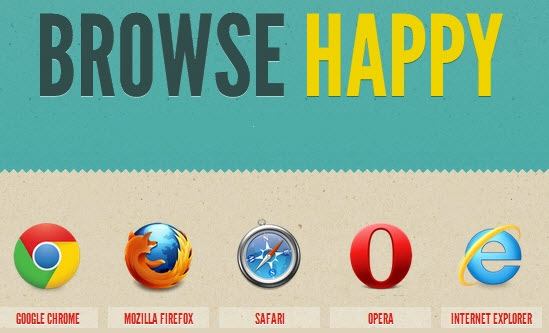 WordPress Browser Issues
WordPress Browser Issues
That brings us to the end of the first part. Let us move on to the second part of this article. Shall we?
Browser Issues:
Most of the issues with your WordPress blog can be solved by just refreshing the page, changing the settings or by clearing the browsing cache and cookies.
Supported Browsers:
Google chrome and Mozilla Firefox provide optimal performance for your WordPress blogs. A problem with Internet Explorer 8 is that it does not support some themes.
Refreshing the page will make the browser re-check with the web server and provide the final copy for viewing after editing.
Browser Cache:
If you are encountering problems in displaying a WordPress web page, clear the browsers cache.
Web browser stores the temporary files of your web page, known as a browser cache. When you clear the browsers cache, the browser again fetches all the files which more often than not solves your problem. Instructions for clearing your browser cache will be different for each browser and version.
Clearing Cookies:
WordPress requires browser cookies for your website to work properly. Checking whether the cookies are enabled will troubleshoot this problem. General instruction is that you don’t clear browser cookies if you don’t have any privacy issues.
This has been helpful tips to easily solve common 404 error page and WordPress design related browser issues.